YOUR SOLUTION
IN SIGHT

An ANDON panel, also called ANDON board, is a well visible large screen display for people working in production, for control stations in general, or for the management of production processes. Current data, status reports, key figures or individual messages can be transmitted directly and in real time to each workplace. Our applications are multifunctional, versatile, expandable and can be easily adjusted.
Here is an overview of what our ANDON panels can do:
- Compatible with all operating systems and all common ERP solutions
- Displaying data from production control
- Visualizing key figures and status in real time
- Dashboards designed to fit individual requirements
- Automatic recording of actual values
- Can be combined/connected with displays at workplaces
- Generating digital production documents dynamically
- Demonstration of workflows as video
- Digital assistance and guidance for work processes
- Personal communication
 Use an ANDON panel for:
Use an ANDON panel for:
- Displaying target and actual values, plus trending values
- Compact presentation of the whole production process
- Displaying the degree of fulfillment and the order backlog
- Monitoring of machines and malfunction display
- Reducing machine downtime and setup time
- Digitally supported quality control
- Link to logistics and materials management

JAMES is a flexible tool to prepare and to generate recurring reports and documentation. Being well prepared makes up 80 percent of success. Profit from this easy to use, clever software. One tool – many possibilities.
For example, JAMES lets you control presentations during meetings, you can comment reports or decisions live. A collective document containing all contributions and the minutes will be automatically generated and sent to all participants of the meeting.
Properties and features:
- Automatic collection of documents from various sources
- Individual structuring of reports
- Step-by-step function for a clear presentation
- Zoom function for greater clarity
- Search all Microsoft Office documents and convert them into PDFs
- Automatically save websites as images
- Download or fetch files from web servers
- Autonomous preparation of complete documents for reports
- Autonomous email distribution as zipped file
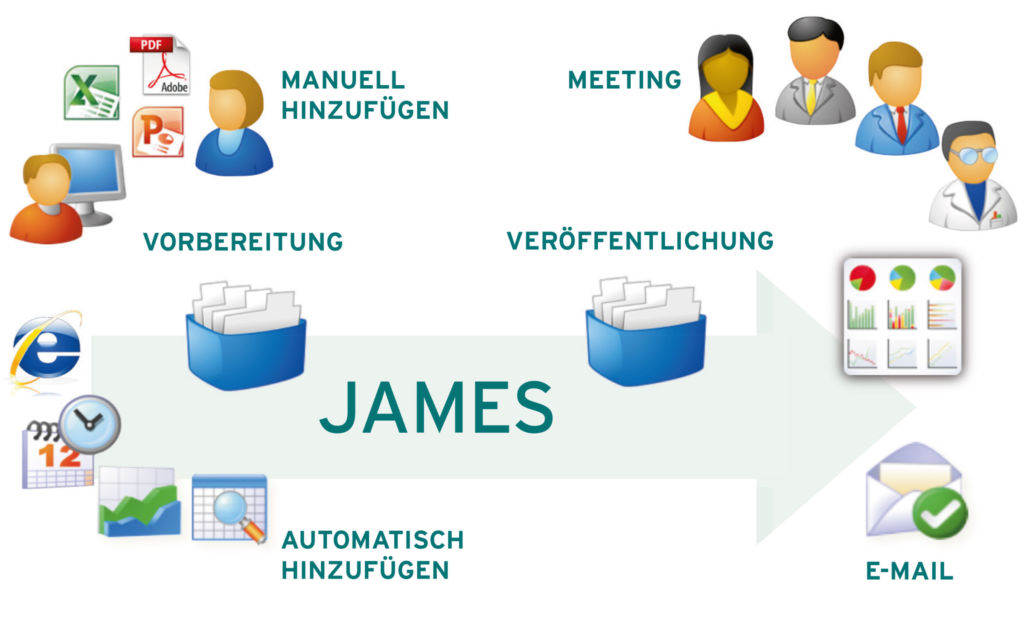 Practical examples:
Practical examples:
- Shift reports, daily or monthly reports
- Activity reports
- Target specifications, revenue specifications
- Status reports
- Quality reports
- Management meetings
- Team meetings
We turn "complicated" into "easy"
We plan, program, optimize and operate your IT systems. We deliver custom-made software engineering services.
Our products are user-friendly, compatible, expandable, stable, and reliable.


